







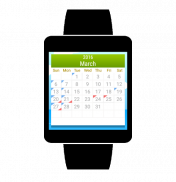

Wear Calendar 2020 (Wear OS)

Wear Calendar 2020 (Wear OS)介绍
Calendar for Android Wear
View a calendar inside your Android Wear (Wear OS) device.
Supports Android Wear 1 y 2
Features:
* Month Calendar
* View events (Google Calendar)
* Multi-account support for events in different accounts
* View holidays:
-- Argentina
-- Australia
-- Austria
-- Belgium
-- Brazil
-- Canada
-- Chile
-- Colombia
-- Croatia
-- Czech Republic
-- Germany
-- France
-- Italy
-- Mexico
-- Netherlands
-- New Zealand
-- Portugal
-- Spain
-- United Kingdom
-- United States
-- Venezuela
How to use:
Open the app on your Android Wear device
Swipe up/down to change month
Touch a holiday or event day to see description
Swipe left to open options
On your phone open the app to set you account, country and other settings.
IMPORTANT
To view events on your watch you need your phone because your phone send the events to the watch every time you ask for events on the watch.
If you are using Android Wear 2 you can install it through Google Play on your Watch
Permissions:
Accounts(Contacts): Necessary to select the account associated with the events
Read calendar: Necessary to read and display the events.
Internet: To display ads.
On Android 6+ you will be asked for permissions if you deny those permissions the app will not display accounts and events.
Please don´t leave a negative review if your country is not in the list just send me a message and I will add it.
日历Android Wear
查看您的Android Wear内部日历(穿OS)的设备。
支持Android Wear 1个Y 2
特征:
*月历
*查看事件(谷歌日历)
*在不同的账户事件多帐户支持
*查看假期:
- 阿根廷
- 澳大利亚
- 奥地利
- 比利时
- 巴西
- 加拿大
- 智利
- 哥伦比亚
- 克罗地亚
- 捷克共和国
- 德国
- 法国
- 意大利
- 墨西哥
- 荷兰
- 新西兰
- 葡萄牙
- 西班牙
- 英国
- 美国
- 委内瑞拉
如何使用:
打开你的Android Wear设备上的应用程序
刷卡向上/向下转月份
触摸节日或活动当天看到的说明
向左滑动即可打开选项
在手机上打开该应用设置您的帐户,国家和其他设置。
重要
要查看你的手表事件,你需要你的手机,因为手机发送事件到手表在你每次请求对手表的活动时间。
如果使用的是Android Wear 2,你可以通过谷歌安装上播放您的关注
权限:
帐户(联系人):必须选择与事件相关联的帐户
读取日历:需要读取并显示事件。
互联网:要显示的广告。
在Android 6+你将被要求的权限,如果你拒绝这些应用程序将不会显示账户和事件的权限。
请留下鸵鸟政策负面评论,如果您的国家不在列表中,只是给我一个消息,我会添加它。



























